Summary
In some rare situations it might be necessary to clear the cache since it may hold outdated data.
Solution using the browser DevTools
The cache of SERAM can be cleared through the developer tools with the following command:
fetch("/REST/Cache", { method: "DELETE" }).then(console.log)
The result of the operation should be displayed on the console; if the result code is 200, then the cache was successfully cleared.
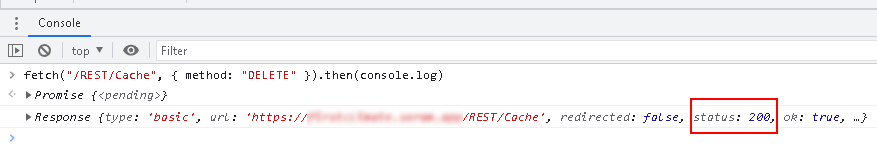
Note: only users with the Indicators:ManageCache global function may clear the cache.
Checking successful clearing of the cache
Right after clearing the cache, load data into the Data Grid. In the DevTools console you'll get an object with stats about the request; it should list 0 as values from cache.


